概述
Android 代码检测是我们开发工程中必不可少的步骤,高质量的代码检测可以提前发现问题,有效地避免线上bug的出现,是质量保证的关键。
Lint 是Android提供的代码检测工具,除了检查 Android 项目源码中潜在的错误,对于代码的正确性、安全性、性能、易用性、便利性和国际化方面也会作出检查。Lint 还可自定义一些检测约束规则。Lint 除了可以使用命令行外,已经集成Android Studio中使用方便。
另外pmd、阿里开源的代码检测工具p3c和360的检测工具FireLine的使用也较普遍,我们可以把以上工具结合运用到我们的项目中去。
Lint 侧重进行 Android 项目规范检测,pmd和p3c侧重于Java规范检测。
对于Android和Java 的开发规范,建议大家看看阿里开源的《阿里巴巴Java开发手册》和《阿里巴巴Android开发手册》。
Lint Android官方文档
p3c Github源码
FireLine
Lint 命令行
配置
1 | ... |
lint.xml 这个文件是配置 Lint 的一些规则,比如哪些规则(issue)需要禁用,自定义规则的严重等级(severity)等。lint.xml 文件示例如下:
1 | <?xml version="1.0" encoding="utf-8" ?> |
执行
./gradlew lintRelease
运行结果会生成 html 和 xml 格式的报告。
相关的任务:
- lint - Runs lint on all variants.
- lintDebug - Runs lint on the Debug build.
- lintRelease - Runs lint on the Release build.
- lintVitalRelease - Runs lint on just the fatal issues in the release build.
如果遇到下面错误:
1 | > Task :app:lintRelease FAILED |
在 build.gradle 中添加:
1 | repositories { |
使用Android Studio检测
菜单栏选择 Analyze > Inspect Code,在弹出的对话框中进行配置:
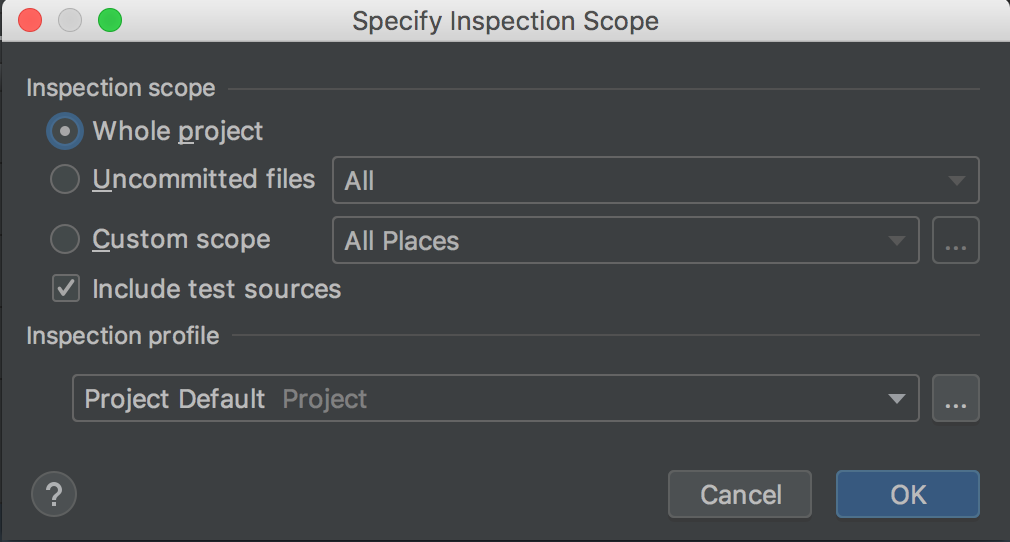
Inspection profile 可以选择启用哪些检查项。
点击 OK 按钮后开始进行Lint检查,运行完成后显示运行结果:
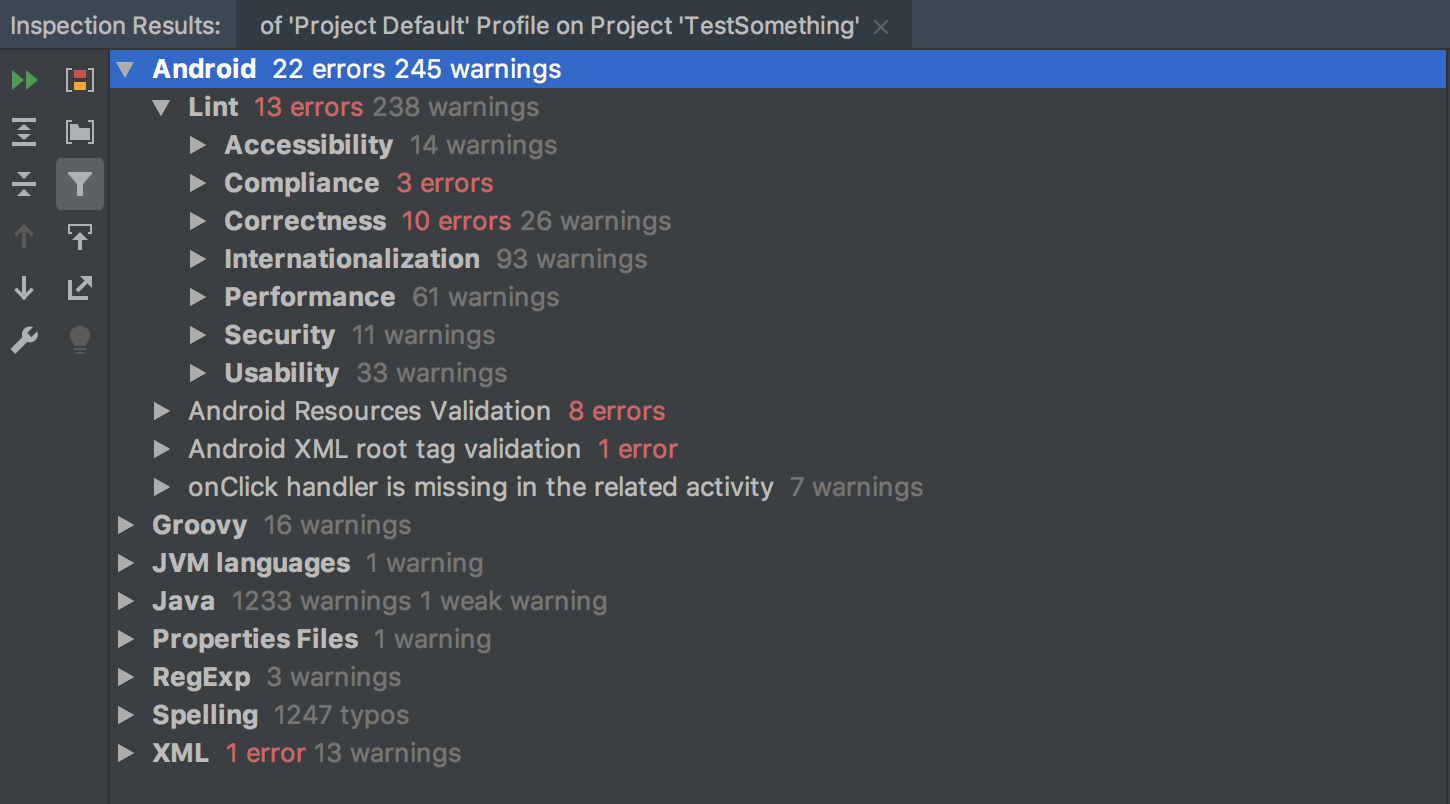
检测结果分为几类,可以根据提示进行修复。
- Accessibility:
- Correctness:
- Internationalization:
- Performance:
- Security:
- Usability:
p3c
p3c是阿里巴巴提供的Java代码检测规范,并且提供了Android Studio插件供我们使用,除了可以进行扫描检查之外,还有实时代码规范提示功能。
插件安装
菜单栏:Preferences -> Plugins -> Marketplace,搜索 Alibaba Java Guidelines,点击安装后重启 Android Studio就可以使用了。
使用
菜单栏:Tools -> 阿里编码规约 -> 编码规约扫描:
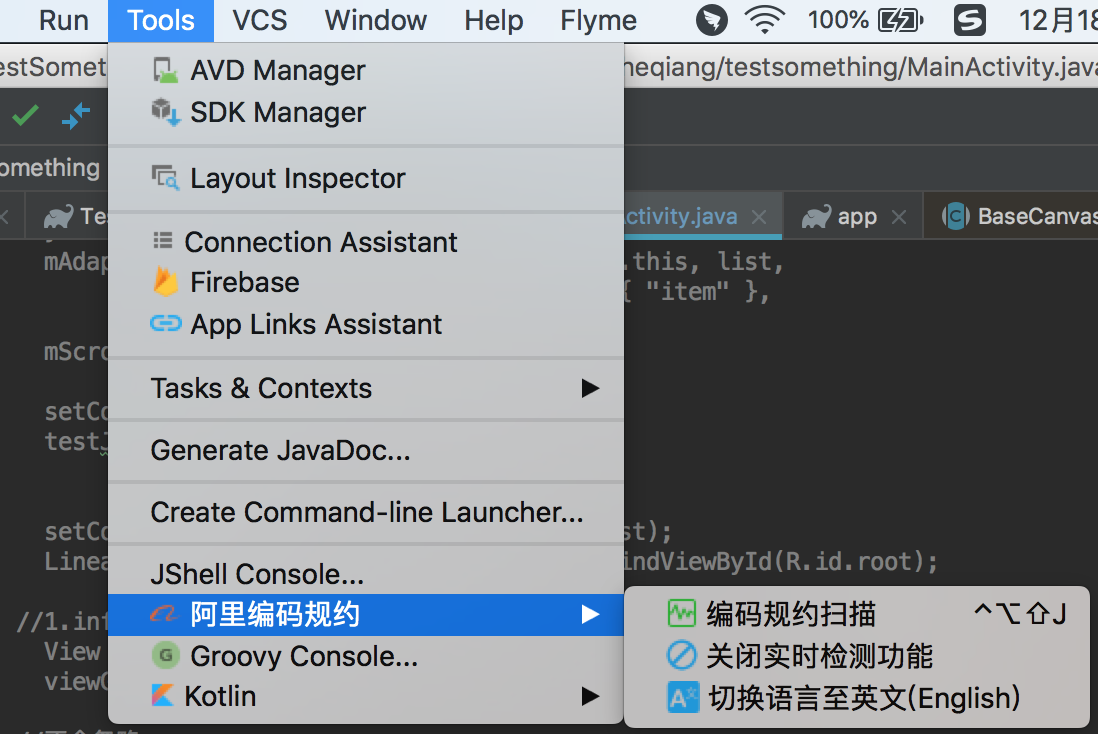
扫描完成后会展示扫描结果:
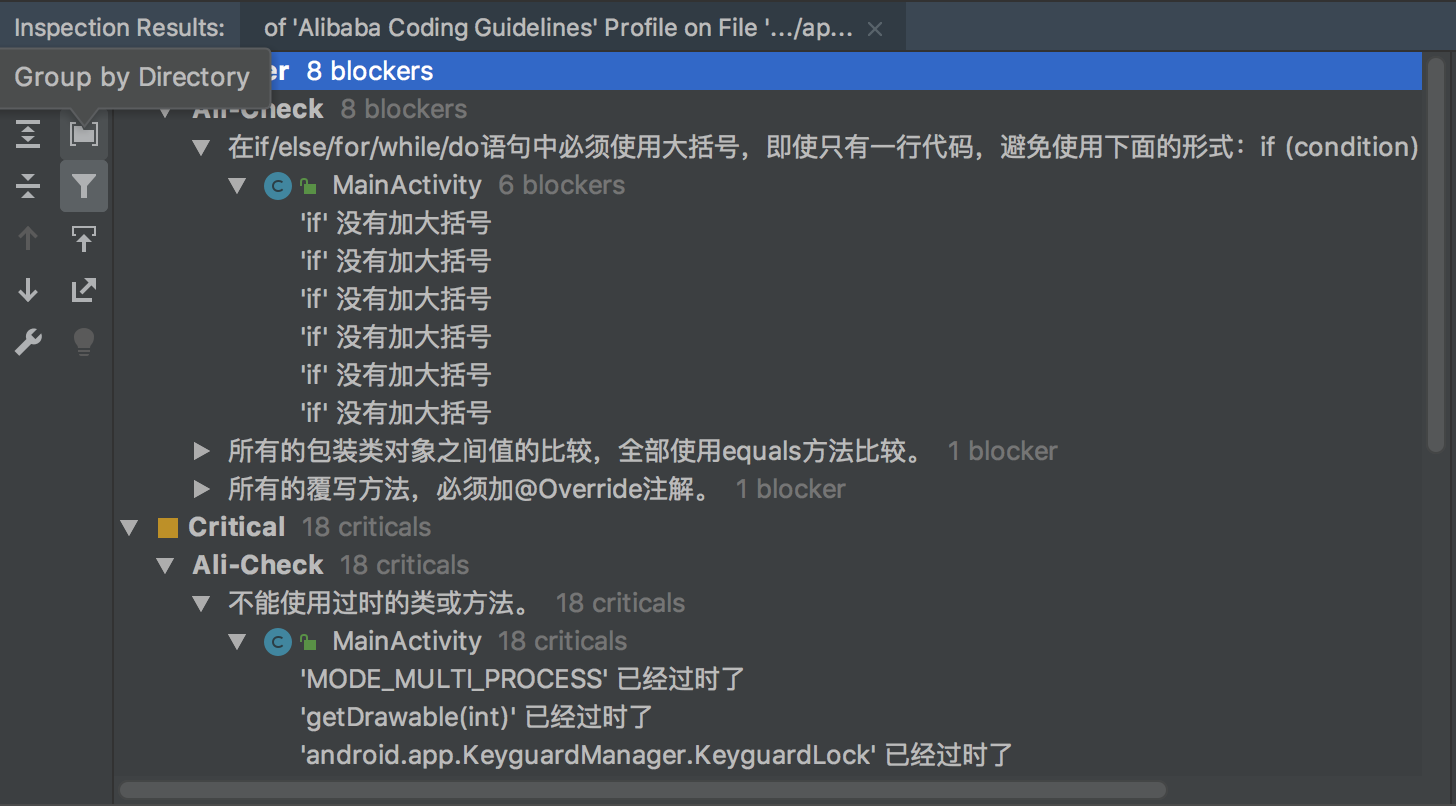
实时提示功能:当代码中有不合符代码规约的地方会有红色波浪线提示,鼠标放在红色波浪线位置时会提示出错的原因。该实时提示功能可以在菜单栏中关闭。
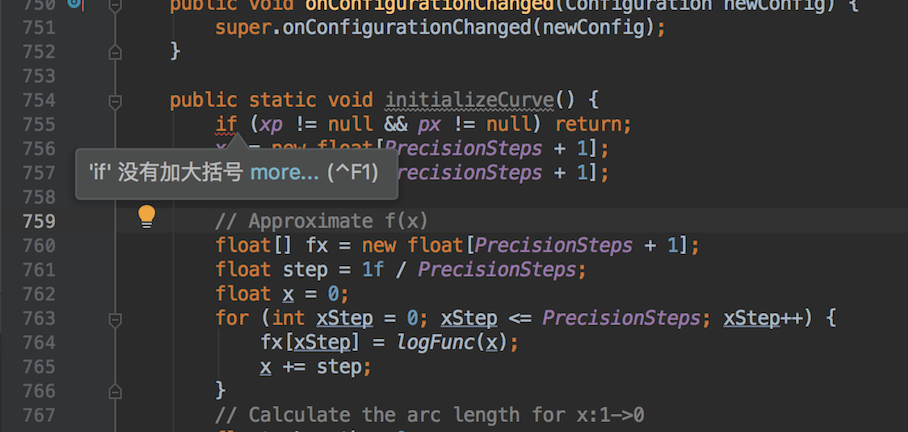
pmd
FireLine
Analyze 配置
Android 中可以选择同时进行 Lint 和 p3c 检测。
菜单栏:Analyze -> Inspect Code -> 配置 -> 同时选择Ali-Check 和 Android lint。
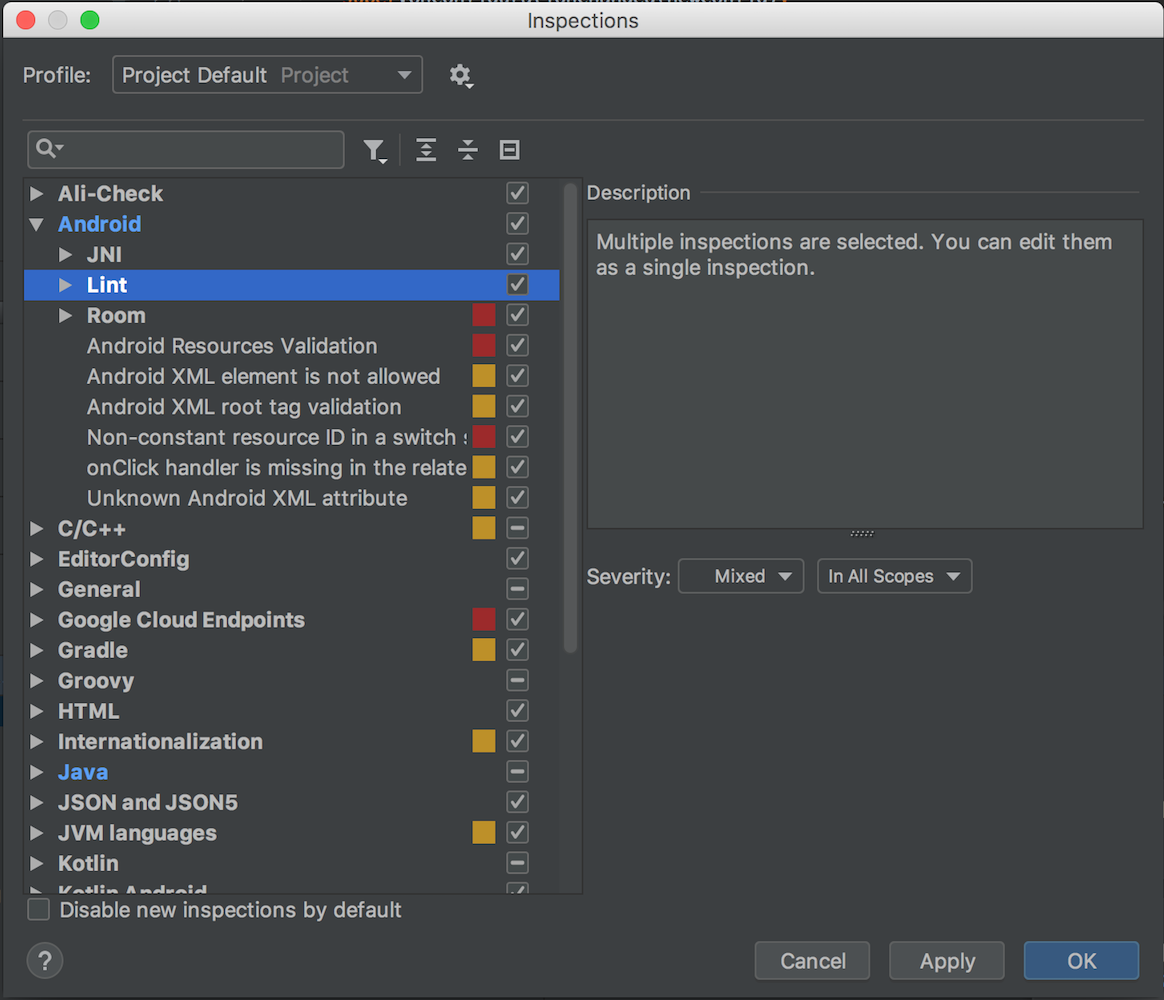
相关文章
https://developer.android.com/studio/write/lint?hl=zh-CN
https://www.jianshu.com/p/1cc437973574
https://www.jianshu.com/p/cf1b97941856